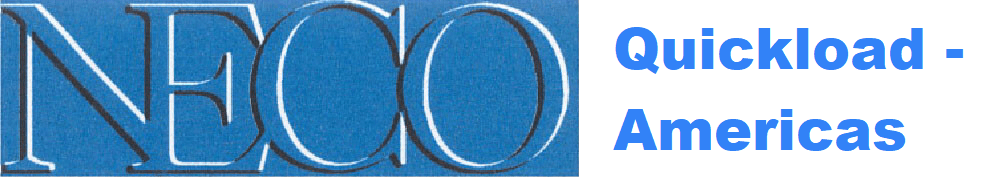“The software is amazing. It not only has saved components, but quite literally, probably a life or two. I purchased the program mainly for developing a load for a .408 Cheytac. Not a single load manual has data for the .408. An internet search turned up a few loads that sounded good, but when they were put into Quickload (this is after I “tuned” the program for the powder that was used) they would have more than likely blown the rifle up!! Proceeding slowly using Quickload as a guide, it was evident from serious pressure signs on the brass, that QuickLoad was correct and the internet is full of mis-information.
Q: You never answered my email-
A: Most likely we tried more than once and it bounced as undeliverable (seems most common when Outlook is involved). Make sure your email address is valid and readable. We do our best to respond to all inquiries. If you do not hear in 3 days please try again, do verify your address is good. Also do check your spam box. The answers Renée in tech support provides are answered from a Gmail account ( qload.rjd at gmail dot com), not the company address.
Q: Do I get tracking info on my purchase?
A: Yes that is one of the main reasons for your valid email address. So check your spam box as needed. We never send solicitations or share your address with ANYONE. No email address = no tracking! FYI – tracking comes from the USPS not NECO.
Q: If I order the QuickLOAD/QuickTARGET program, do I need to order the update as well?
A: No –All software is shipped with the most current data at the time of purchase. If needed, we will include the update.
Q: On a fresh install of QuickLOAD/QuickTARGET – do I need to install all previous updates to bring my system current?
A: No – the data updates are cumulative, only the last one (you have) needs to be installed. We suggest updating annually to stay current.
Q: I don’t have a Cd/DVD disk drive; can I just download QuickLOAD/QuickTARGET or the Data Updates?
A: QuickLOAD -No – To install you will need to purchase an inexpensive external (USB) DVD/CD drive. Because software was developed and is published in Germany and is subject to German law, the German Government has determined that this software program falls under such ITAR restrictions. Therefore, unfortunately, it is only available in physical form. Sorry, no downloads for the QLQT program. If someone tells you otherwise, it is NOT QuickLOAD/ QuickTARGET and possibly an illegal copy.
A: Data Updates – YES – these are a different matter. They are now available two ways – as a Download OR CD. You will need 7zip to decrypt and extract the download prior install. Instructions are provided and you do need some computer skills.
Q: I have never updated QuickLOAD/QuickTARGET from my original purchase (V3.6 and Newer) How can I update to the latest version? Should I update the data and how often? What am I missing if I do not have v3.9?
A: Ignore the Version Number it only applies to the various workarounds with the iterations of MS/Windows OS. The program itself is the same for all V3.6 and newer and all you need is a DATA UPDATE to bring your data base up to current date. YOUR VERSION NUMBER WILL NEVER CHANGE and you are not missing anything. The QuickLOAD/QuickTARGET DATA Update will bring all the powder, cartridge and bullet files up to date as of the day you purchased said update. You will need to keep track of when (date) you do the update as the program does not display such information. Depending on how long it has been since the previous update or purchase you may be astounded by the increase of data available. Generally, once a year is sufficient unless you must be on the bleeding edge of data. If you are looking for something specific, please contact us via email and ask. Do note NECO never sells out of date products and the developer updates the data numerous times throughout the year. You can select either ‘DOWNLOADABLE’ or ‘DISK’.
https://www.neconos.com/category/Software-2
Q: I have an early version of QuickLOAD between 2.8 and 3.5. What do I do?
A: These are no longer supported for a couple of reasons 1. due to the huge volume of data and 2. 16 bit programs will NOT run under Vista, 2000, Win 7,8, 10 or 11. Do not even try to install it as it will only cause issues later. A special UPGRADE disc will need to be purchased. For more info please contact us via email for details.
Q: My disc is broken or I lost my disc. Now what?
A: If you don’t have your original disk or it is broken– don’t fret! Since you are a loyal customer, rather than forcing you to purchase a whole new program, we will offer you the ability to purchase a “LOST/BROKEN DISK REPLACEMENT”. There is a catch, we needyour original serial number. That information is sent to the program author in Germany. He will then create a brand-new program with your serial number and registration information. The downside is that this can take about 1 to 2 months (depending on programmer’s program- burning timing and what mood US and International Customs are in that day and do not forget holiday issues too!). The result will be a brand new, up-to-date program at a substantial discount and it will include the most current data. For more info please contact us via email for details.
Q: My computer crashed!! Or I just bought a new computer. What can I do?
A: Use your install disk providing it is Version V3.6 or newer and install. Most installation issues are due to third party Anti-Virus. We have an INSTALL sheet available via email if you run into difficulties.
Q: I have a MAC – will QuickLOAD work on a MAC?
A: If you use an emulator or a program to allow Windows programs to run on MAC i.e. “Parallels” , “Virtual PC”, “Crossover” ,”WineBottler” or other program it may work. NOTE- MAY work, it also may not. Some MACs may already have an emulator as part of the software package- look and see. Do some research, ask us ( qload.rjd at gmail dot com). We may have an answer as things are always changing. There are no guarantees that QuickLOAD/QuickTARGET will run with any emulator or conversion software as there is zero support for doing such – you do so at your own risk.
Q: I have a Linux system. Can I use QuickLOAD/QuickTARGET with this system?
A: Currently with Linux Mint OS by adding wine and tricks- QL has been running flawlessly. So short answer is most likely.
Q: My new computer is Windows 11- can I install QL/QT?
A: Short answer yes. Here is what I did- In Sept 2022 I bought a new Windows 11 home S mode (21H2), Dell laptop, 3511, Intel I5, an inexpensive laptop to test for issues. So first, set language to US English and keyboard to US, registered as local account (I did not desire a M$ account and there is a way to avoid such), removed McAfee, set developer mode on, removed S mode ( Microsoft Store only for software), unfortunately I had to get a M$ account to remove this, so I used an email I seldom use. Now logged in as administrator, I used the inexpensive USB CD drive (yes you need one). I did not even turn off Defender! Using the USB CD drive- Installed QL/QT Please note- IMPORTANT- Do not install icons. Results–Well my luck- there were no install issues, just like on Win10 QL is an easy install. Not having issues makes it really hard to troubleshoot. I will say MS is making things far more difficult. So, I now know for certain it runs just fine on a native Win 11 machine which is all we state. So, if you add other stuff the results are not guaranteed. Native machine means no third party AntiVirus or other software. BTW, MS Defender which comes with Win 10 and 11 does a pretty good job these days, years ago was a different story.
Q: I’m trying to install QL/QT on Windows 10 or 11 and I get an error message! What gives?
A: Sometimes an easy fix, depending on your version and your actions! You may have actually installed your program, but new Win10 and 11 systems do not allow for desktop icons to be installed, which is the last step in QuickLOAD’s install process. If you have already tried and clicked out of the error warning, you just uninstalled the program. So – first make sure you remove ALL QuickLOAD files that may have not been uninstalled automatically by Windows. You can do this by performing a ‘search’ on your system for terms like “QuickLOAD” or “QL” and make sure to un-install those. Reboot, follow the directions for install – put your install disk back in and let it do its thing. Once you get that ERROR message, STOP! DO NOT CLICK IT! Instead, on your keyboard, hold down “Ctrl+alt+delete’ to bring up your task manager. Find the QuickLOAD install task and highlight it and click “END TASK”. Boom – your program is installed. To Install the icons make a link to the .exe files generally located on C drive under Program Files (x86)\QuickLOAD. The manual is also there it is a .pdf You also may contact us for an install pdf with additional needed info for Versions 3.6 and newer.
Q: I have a computer in the den and a laptop in the shed – do I need to buy two whole separate programs?
A: No-As long as these are for personal home use. It is possible to install QuickLOAD/QuickTARGET onto your own personal registered devices. However, it cannot be shared on a network or among multiple users.
Q: Do you know if you will ever carry those Norma 6.5 bullets again?
A: Unfortunately, we are no longer able to carry Norma products.
Q: I want to place an order for MolySlide, but I don’t trust on-line shopping carts. Can I just call and send you a personal check like the good ole’ days?
A: The safest process of ordering is through our SECURE and encrypted website shopping cart. Far safer than sending a piece of paper containing your name, address, full bank and routing number and example of your signature through the postal system.
Q: I have designed a special cartridge case and matching projectile. Does the program allow changes and additions.
A: If there is a case or projectile that you have that is NOT in the database – YOU have the ability to ADD them. As long as you read the manual and have good measurements, play around with cartridge dimensions all you like. Same applies to projectiles. The program allows you to edit nearly all facets and dimensions. Still having problems…email us.
Q: When will you be adding the new ‘varmint blaster XXL SUPERevolution CFE’ powder?
A: Unfortunately, we are at the mercy of the different powder manufacturers and more than not, they may not have the data themselves and are unable to provide it for use in the database. The powder may also be subject to some proprietary in-house formula and they have decided not to release the data. If we do not have the data, it is not included. So, IF and WHEN the manufacturer releases the data, we will add it ASAP for use in the next DataUpdate release. Nothing we can do except wait. Our massive powder database is always growing and we endeavor actively to have all the latest products that hit the market. You may also contact us to see if a particular one has been added.
Q: What does the *C and *T mean after the powders?
A: *C = Copper de-fouling agent is added in the powder *T= the powder is temperature stable
Q: I’m having some serious technical issues not addressed above – what can I do?
A. For technical issues that are not addressed above OR in the QuickLOAD/QuickTARGET user manual (we trust you’ve read it), email us at sales@neconos.com or info@neconos.com and we’ll forward to Renée who will be able to help. You may also check out the YouTube videos created and posted by other people. We do NOT offer phone support as we’ve found the written word is more reliable and we thus avoid misunderstanding technical or otherwise specific information. Emailed information can also be more useful as notes for later use.
Q: I called your phone number and it is no longer working or received voice-mail. Are there no humans in your office?
A: Our work schedules are crazy – we are a small US company, and often we fill orders at night and work other jobs. Do note we like a day or two off each week as well. Our chief tech support is a brilliant computer wiz who knows ballistics, the software, computers AND shoots like crazy and will respond by email. Renee will follow-up via email only. The program developer can also help, but is 12 hours away (do you speak German?) so emails are the best way to get answers. It might take a day, but we’ll give it every effort. Our warehouse is mostly automated and does NOT offer assistance. So, to reach a friendly and helpful human (we are!) contact us via email where will do our best to answer your questions.